Microsoft Bookings is a feature that is part of our Office365 suite, which Microsoft describes as an online booking and appointment scheduling system. It’s an interesting product that allows you to offer a website that would allow people to register time slots with you or a group of people. A really good use-case is for faculty office hours. You can set aside a block of time, broken up into timeslots (15 minutes, 30 minutes, etc.) and publish that to your students, and they can reserve times with you. Bookings handles the backend work of adding that entry to your calendar, and sending invites to the requestor. Being we are all mostly working virtually, you can even have it schedule Microsoft Teams online meetings as part of this process as well.
You can also have a Bookings account set up for use with a team of people. Some possible use-cases that come to mind:
- Allowing students, faculty or staff to schedule meeting times with you or your department for specific purposes (student advising, technical consultations, etc.)
- Allowing the public to schedule time with RCE experts (Master Gardeners, etc.)
- Scheduling meetings for Performance Appraisals
- Scheduling timeslots in rooms or buildings so as to allow social distance and limit interaction
These are just a few ideas that come to mind.
The process to set up and use one of these Bookings accounts would be to reach out to your email administrator (which is me for accountholders in the sebs.rutgers.edu and njaes.rutgers.edu domains), and an account can be created for you. Then, you can open OWA, then choose “Bookings” from the app launcher in the top left corner, and configure it to your liking. To add other people to this account, you can invite them to join. Once you have it set up, you can set the hours of availability for everyone, or on a person-by-person basis. You can set a myriad of other settings as well, such as the default duration of each appointment, how far in advance someone could be booked, how soon someone could be booked, whether requestors can choose which person they book with or if they get automatically assigned, etc. You could even create specific services, and assign particular people to those services. Bookings will not offer any timeslots where you already have appointments scheduled.
When you are done, you will get a page similar to this that you can send out or post for anyone to schedule time with you, per the parameters you set in the bookings app.
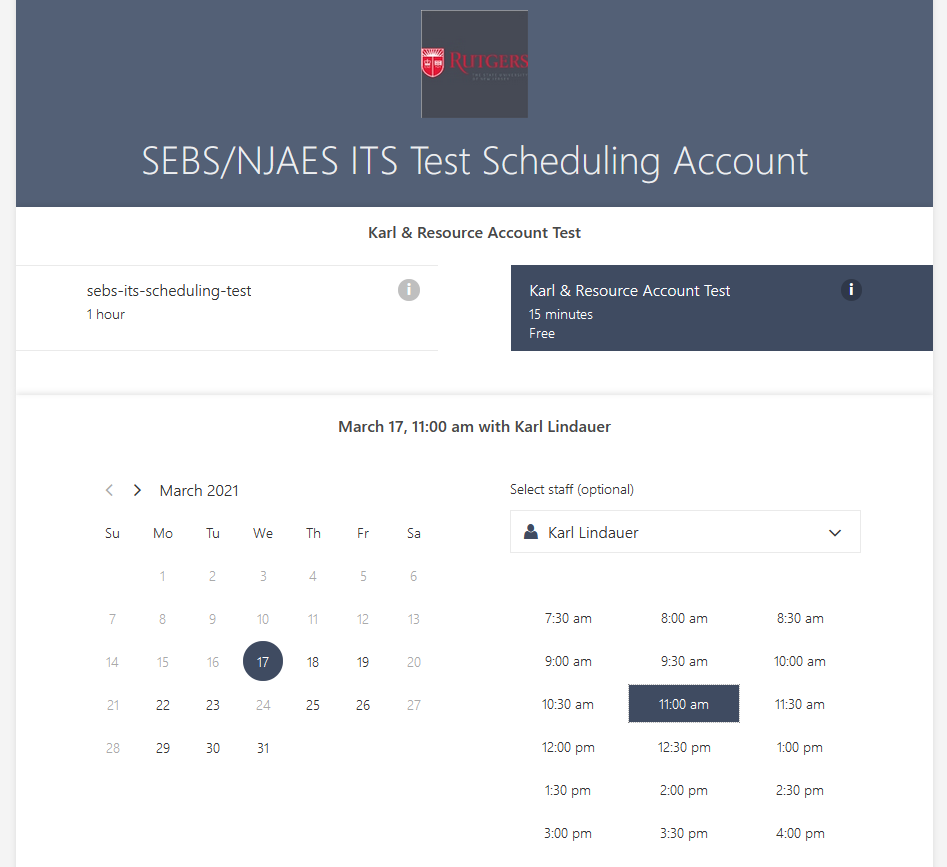
Bookings was apparently originally set up to allow for use with particular business functions, so there are some references about revenue that you can largely ignore.
Otherwise, if you think you have a need that could benefit from such an online scheduling system, let me (or your email administrator) know and we can set up an account for you.
Here’s a few links with more information:
- OIT’s Microsoft Bookings page
- Microsoft’s Bookings page
- More info on the Bookings process from Microsoft’s website
If you have any questions, please contact Karl Lindauer or your local IT support.